4 Instagram Story Tricks to Save Time & Increase Sales
Today, we are exploring four super simple Instagram story tricks that will save you time and help you generate more sales in your online business.
What you'll learn in this article:
- 4 Instagram story tricks to save time and increase sales in online course and coaching businesses
- 70% of Instagram users watch stories daily, making it effective for brand awareness and sales
- Strategies include branding stories, creating resource folders, and designing branded backgrounds
- Technique for turning Instagram Stories into a sales page to boost sign-ups and enrollments
- Example Instagram Story Sales Page Copy
With over 70% of Instagram users watching stories daily (source ), it’s a great way to drive brand awareness, build community, and create sales. The best part? You don’t need a ton of Instagram story views to generate sales.
Over the last three years, my daily story viewers have ranged from 100 to 150 people, but that has not stopped us from generating over $700,000 with online courses and digital products. The final tip in this article will walk you through exactly how I sell on Instagram stories, so make sure you read through the end. If you prefer to watch it on YouTube, click here.
Don’t forget to subscribe so you don't miss our next article.
Tip #1 - Brand Your Instagram Stories to Increase Brand Awareness
Branding is a term borrowed from the farming industry. Farmers brand livestock to help them separate and group their animals. While that method is archaic, the theory and intention behind branding are the SAME today.
Having branded Instagram stories allows your audience to distinguish your content from everyone else’s that they’re scrolling through. Since it takes under 30 seconds to implement, it's a must-do that builds trust with your audience and makes your content stand out.
You don’t need super-aesthetic images or anything fancy; you simply need to avoid using the baked-in Instagram story colours and instead use colours that are unique to you and your business.
To make this easy for ourselves, we’re going to head into Canva, put our colours on a simple page with a white background like the example below, and get this bad boy onto our phone.

Here's a link to the Canva template I used.
Once you have your colours on there (please don’t overthink this; you can always change them later), you’re going to click the share button and hit send to phone. This will automatically send your image straight to your phone for use.

I will walk you through how to use this later in the article, but first, we need to make sure this colour palette is easy for us to access so we’re not scrolling through our camera roll every time we need to use it.
ACTION ITEMS:
- Create a simple colour palette in Canva
- Send to your phone so you have access via your Photos app
Tip #2 - Create a "Brand Assets" Folder on Your Phone to Increase Consistency & Save Time
When I first started using Instagram stories I wasted SO much time scrolling through hundreds of photos in my camera roll trying to find photos. It would sometimes take me 20-30minutes to post even just one Instagram story (can you relate?)
To help myself out I created a photos folder on my phone (seen below to store important photos and resources like the brand colours we just created.

Now, instead of scrolling through my camera roll when I’m posting a story, I go right into my brand photos folder, pick a photo that I know I love (because it’s in the folder), and post with way less friction. So, let’s get you set up.
I’m using an iPhone but you can do this on any device you’re using.
Create a new album
-
Open Photos.
-
Go to Albums and tap the Add button + .
-
Tap New Album. Type an album name (branding, for example), tap Save,
-
Choose the colour palette to add.
-
Tap Done.
The first thing you’re going to add to this folder is your new colour palette, and I also encourage you to add any photos of yourself that you enjoy & would feel good sharing on Instagram.
Add to an existing album.
-
Open Photos.
-
Tap Select, then tap the photos and videos you want to add.
-
Tap the Share button, Add to Album and choose an album.
You can use the “select” button in your camera roll to pick multiple photos at once. I recommend spending 5-10 minutes now adding photos to your new folder so you’re set up for the rest of the tips.
Now it’s time to put these two tips to work.
Action Items:
- Create a "Brand" folder on your phone
- Add your colour palette to the folder
- Add any photos of you that you like using
Tip #3 - Create a Set of Branded Instagram Story Backgrounds to Use Regularly
How often have you gone to share your post to Instagram stories and used the standard background Instagram gives you because you don't have time or think it matters.
Probably too many.
Instead, we want to set ourselves up with some pre-created backgrounds that we can quickly grab and use when we share testimonials, posts, polls, and whatever other random things you might be posting.
Taking the 10 seconds to change up the background allows us to build brand awareness, create consistency with our audience and add a layer of professionalism that builds trust with our community.
We’re going to create these backgrounds right in the Instagram Stories app and save them to our new brand folder for easy access.
In this tutorial, we are going to create:
- Testimonials or Community Wins Background
- New post background
- One extra for random things you want to brand, like announcements
When complete, you'll have images that look something like this...

Click here to watch the YouTube video at the 9-minute 11-second mark for a quick tutorial.
Once you've created your backgrounds, ADD them to your brand folder for quick and easy access.
There you have it—perfectly branded Instagram backgrounds that are going to save you so much time, make your Stories more consistent for your clients, and build brand awareness to drive sales.
This next tip is one that many online gurus would be angry that I’m sharing here on YouTube for FREE because it’s how genuinely the majority of top coaches and course creators drive sales and signups for free offers, but it’s a GAME CHANGER.
The best part?
If you put the previous tips into action - you already have all the skills you need to do it.
Action Items:
- Create at least three branded Instagram Story Backgrounds
- Save to your Camera Roll
- Add to your Brand Folder
- Use on in your stories today!
Tip #4 Using Instagram Stories as a Sales Page for Your Offers
If you just got a weird knot in your stomach at the thought of using your Instagram Stories as a Sales page, I want you to remember that your community has CHOSEN to hear from you. They have already decided that they want your support (by following you), and it's our responsibility to clearly show them how we can help them.
When I started doing this in early 2021 our signs up for free offers tripled & our paid program enrolment doubled so it’s definitely worth the time.
Here’s an example of how I put this in motion for a PAID course we launched in 2022 that resulted in over 70 sign-ups.
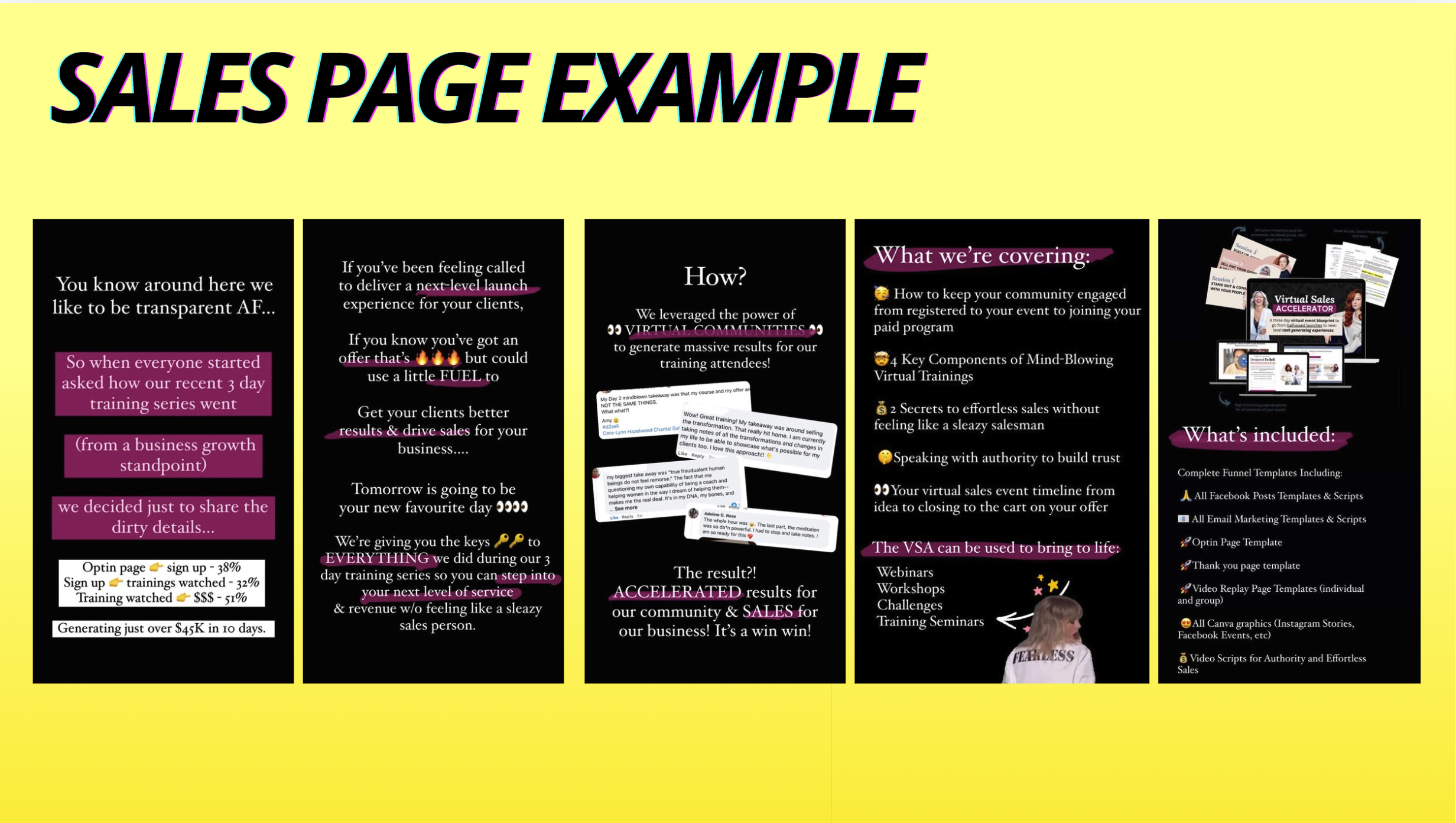
So how do we make them?
Click here to watch the YouTube video at 15:06 to see it in action.
The three-slide Instagram Story Sales Page Method you'll see in the video:
- The first slide will outline what the offer or freebie is & the outcome they’ll receive upon purchase.
- Second Slide is going to outline WHO your offer is for & what problems it solves
- Third Slide is going to provide nitty gritty details & provide the link to register.
For the example of what we’re making today I’m going to create a “sales Page” for a freebie that we have called “300 Instagram Story Sales Prompts” - I’ve included the link under this video for you to.
Let’s open up instagram and get started.
Slide One Copy Example
Title: A Year of Instagram Stories Done for You For FREE
Make posting to instagram stories EASY and PROFITABLE af with these 300 post prompts that allow you to POST & collect CASH while you get back to living your life!
Slide Two Copy Example:
You NEED to get your hands on these prompts if…
→ You struggle to know what to post on Stories
→ Your posting to stories but it’s not bringing clients into your offers
→ You want to sell without feeling like you’re selling
→ You’re ready to turn your Instagram Stories into a lead or client generating activity
→ You’re a coach, course creator or service provider that’s OBSESSED with being of service
“DM me STORIES and I’ll send you the link”
Slide Three Copy Example:
WARNING: May cause more time freedom & more sales
Here’s what you NEED to know
- It’s completely FREE
- You’ll get instant access once you sign up
- It’s organized in a beautiful NOTION dashboard that allows you to PLAN your stories in advance and brainstorm ideas
& BONUS: You can actually use these prompts to write content, emails or even as inspiration for podcast or video content.
LINK TO DOWNLOAD
To save even more time next time you post, save your Instagram Sales Pages to your Camera Roll and brand folder to reuse and repurpose them since they expire after 24 hours.
If you want to give your stories a longer shelf life, you can also create a HIGHLIGHT for the product you're selling and save it to your highlight as well.
Action Items:
- Use the same copy to write your Instagram Story Sales Page
- Use the tips to create your Instagram Story Sales Page
- Post & Save to your Brand photo app for future use
- BONUS: Create a highlight reel for this offer & save your stories to it
And that's a wrap on Instagram Story Tricks + Tips
I hope you enjoyed learning how to BRAND your Instagram Stories to increase sales and build trust with your community.
Comment below and let me know which tip you're implementing or if you have any questions or ideas for future articles / YouTube videos you'd like to see from us moving forward.
xx
Cora-Lynn Hazelwood
PS. If you want to learn more social media insights from us, check out the Discovered & In Demand content course. But I warn you, it will help you get your content discovered & your services in even more demand.





Responses